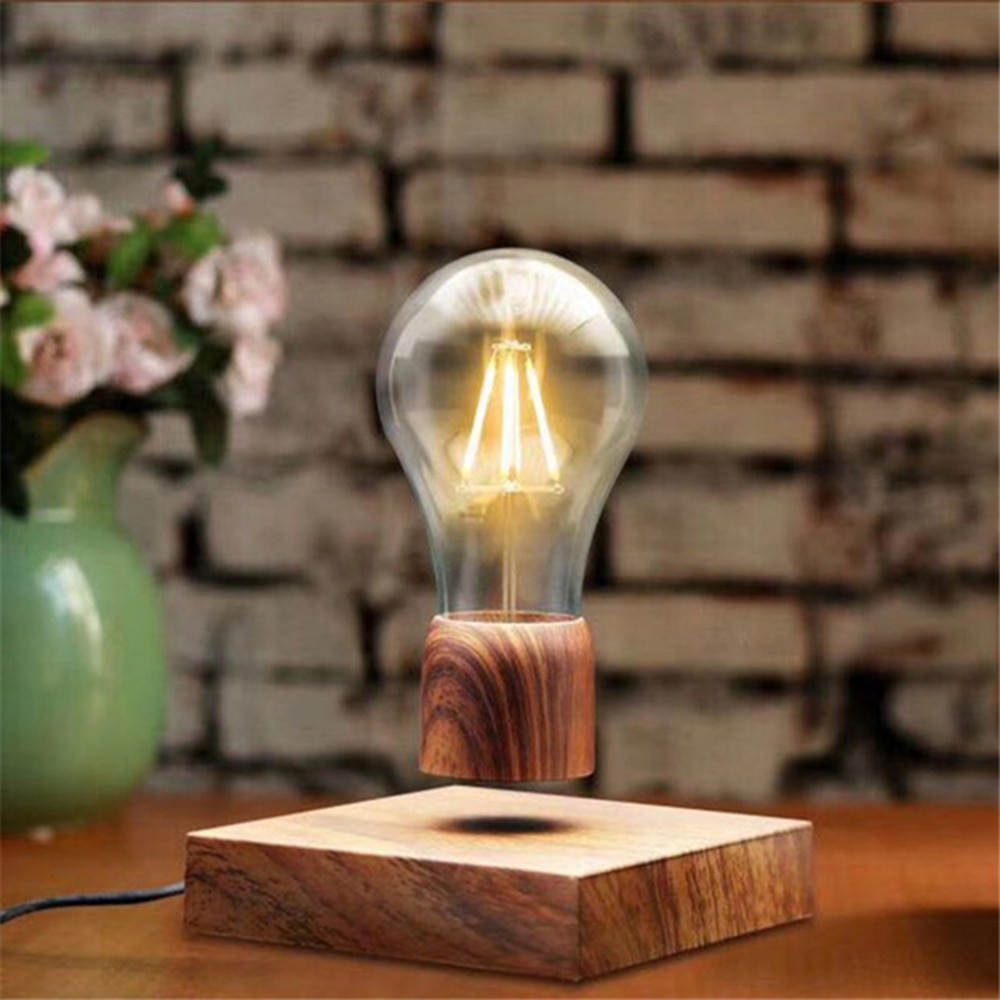- Description
-
Product Description
USB Drive Fingerprint Encrypted
To hide valuable information, USB Drive Fingerprint Encrypted might be the device you need. It’s because cybercrimes and hacking have been rampant in the cyber world. Information and confidential files will be the targets. That is why we need a device that can answer the following security needs in the cyber world. This USB drive has a fingerprint encryption mechanism that limiting the people allowed to use the device. An easy plug and play use and can be set up to 6 fingerprint users. 10MB/s for the reading speed and 4MB/s for the writing speed. It has a disk format of FAT32, hiding all your files behind your fingerprint.
The Importance of an Encrypted Thumb Drive
Some people may be working in a corporate company holding a bunch of the company’s information. And with a sudden situation, you lost your USB drive. In it is the company’s very confidential pieces of information. The worst case scenario is actually the drive was stolen. Soon, the company will be in a brink of a data breach. And it will be a disaster for you, your boss and your workmates. The lost of a thousand jobs will be a possibility. With just because of your clumsiness and irresponsibility. For these reasons, a USB Drive Fingerprint Encrypted will be the best thumb drive to carry. When it lost, you will be confident that no one and only you can access the drive. However, in some cases, an encrypted thumb drive is a requirement regulation to comply with the data protection law.
Procedure and Installation
Before the USB Drive Fingerprint Encrypted will be used, it needs to be set up first in your computer. First, plug into any computer, and a prompt will ask you to open the thumb drive. Once open, it will automatically ask you a password and a name as an administrator. Then it will ask you to scan your fingerprint on the USB driver scanner. And you are now the administrator of the device. As an administrator, you can set the device up to 6 unique fingerprints from a different person, who you would allow to use the device.
WRITE YOUR OWN REVIEW