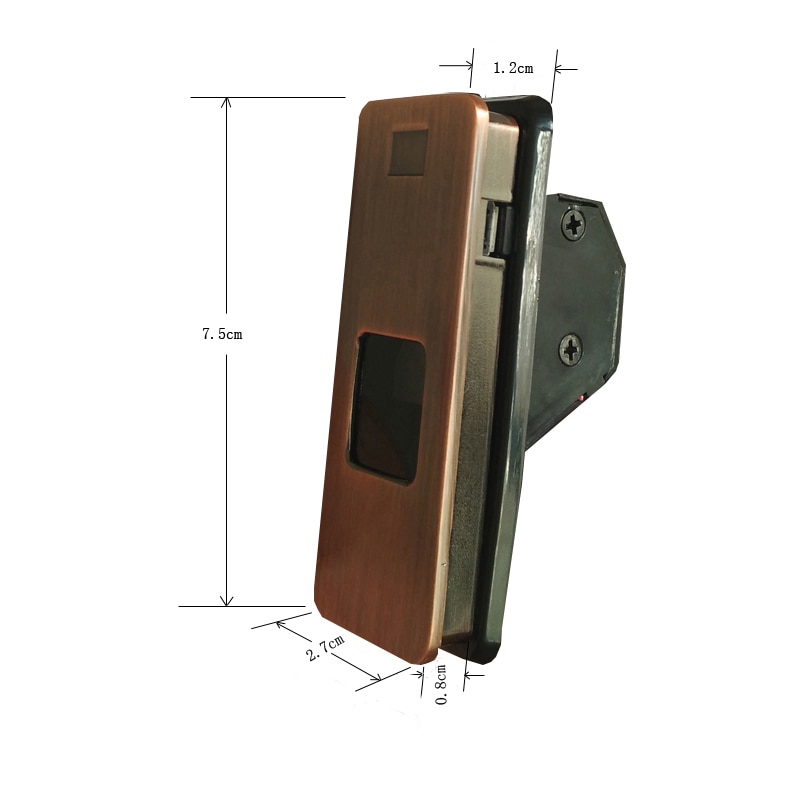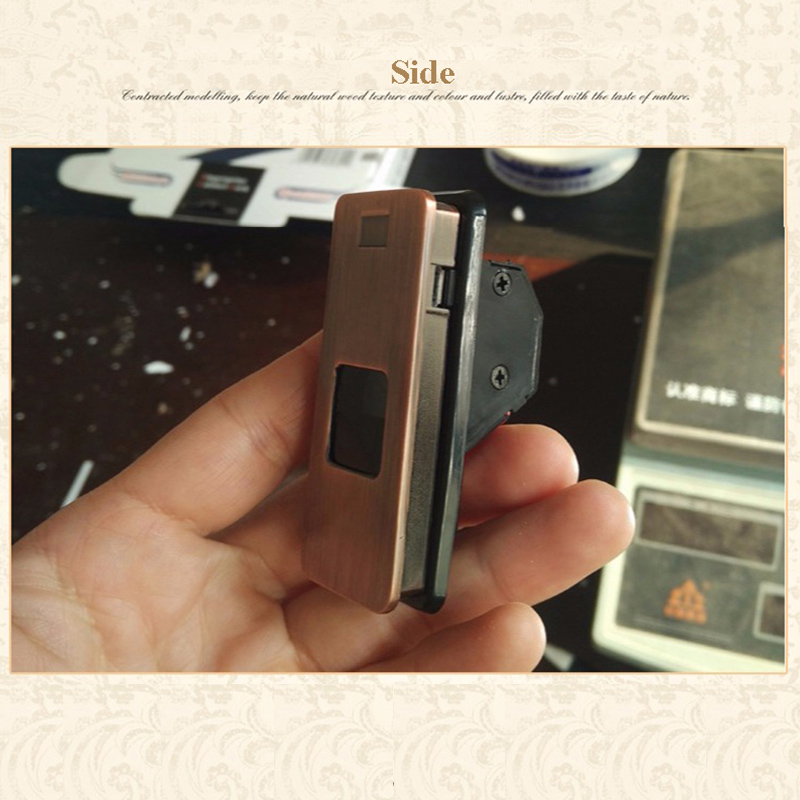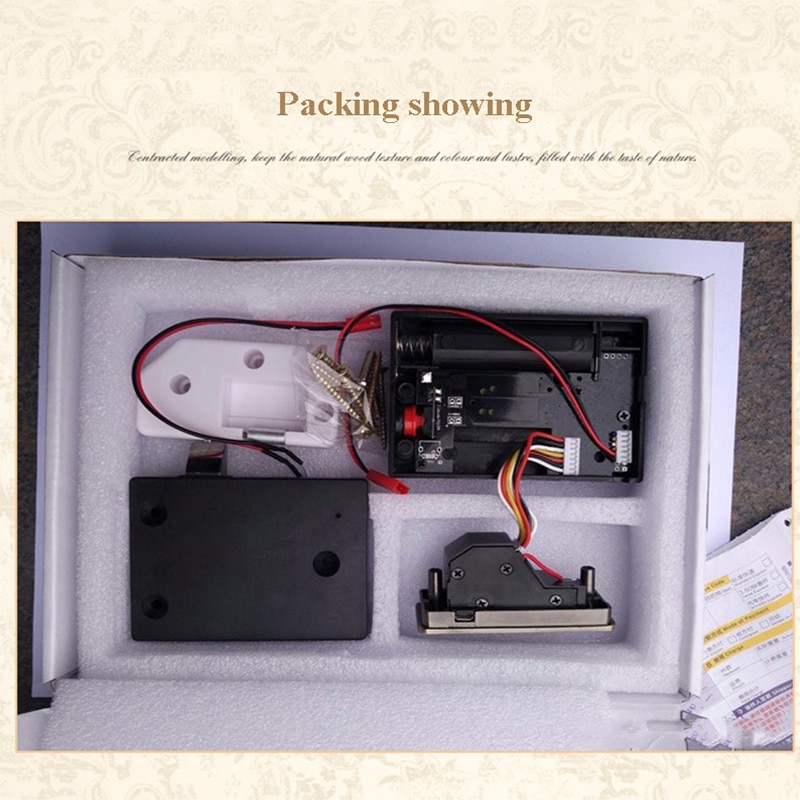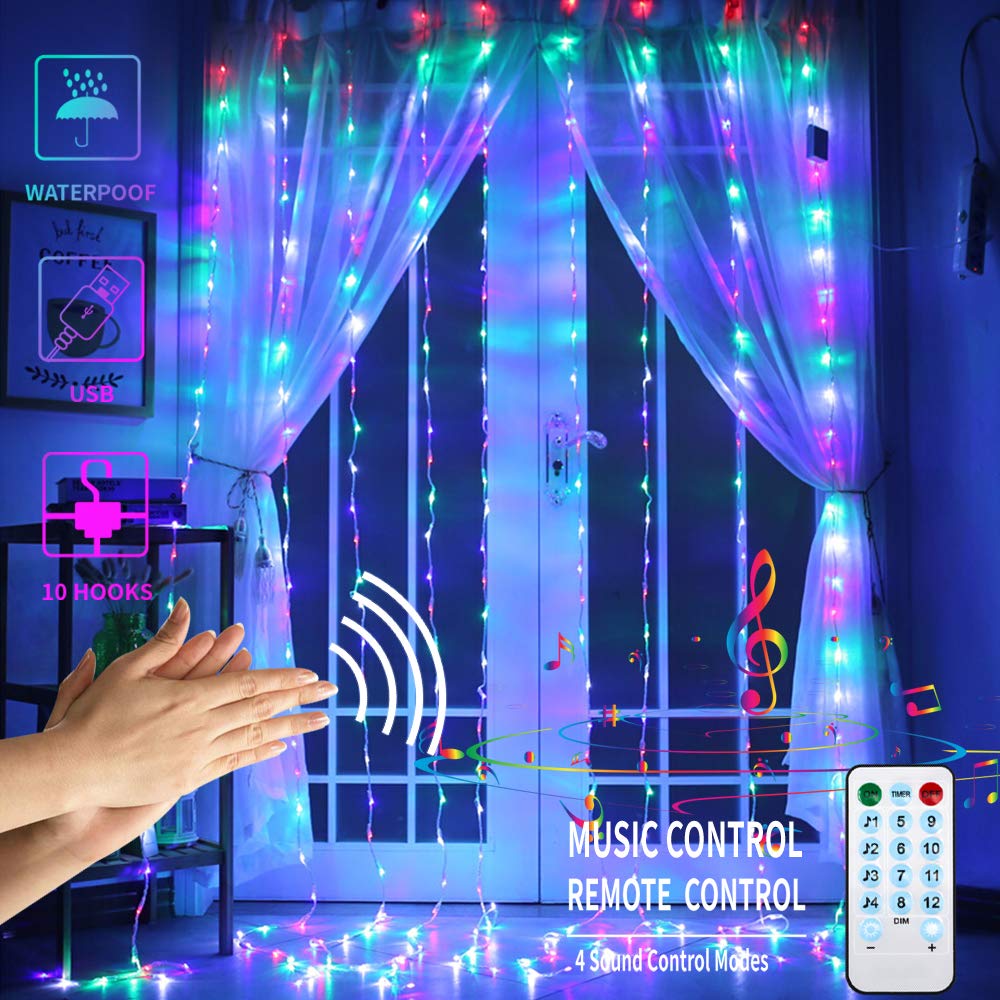- Description
-
Product Description
Home Lock Digital Fingerprint Lock
Keep essential things safe in your home or office with the Home Lock Digital Fingerprint Lock. Unlock your safety box or drawer using your fingerprint. Very easy to install and once done, you can have a peace of mind that your valuables are safe.
Fingerprint Management
- Place battery on the Home Lock device and press the fingerprint setting button, window light will turn on.
- Position your finger on the window and remove after you hear a sound “di.”
- Place your finger again to scan the fingerprint after a few seconds, and you will hear 2 “di” sounds.
- Do not remove your finger until the window light turns off.
- When you hear 3 “di” sounds, fingerprint registration means successful.
- To register the second fingerprint, move the window light again and repeat the same steps.
- To delete a fingerprint, long press the button until you hear a long “di” sound
Easy to Install
You need a little effort to install this smart lock device successfully. This Home Lock Digital Fingerprint Lock can be installed either in a drawer or in a cabinet. But you need to make at least 6.5 x 2 cm size of a hole from where you want this to install it. You will require some tools like a drill, woodcutter, screwdriver, etc. to make your work faster and easier. Once you already created a hole, you can now install the device, lock the cylinder, and connect all cables to use.
For Home and Office Use
The Home Lock Digital Fingerprint Lock can be both useful for your home and office use. You can keep all your valuable things and documents in just one drawer or cabinet protected by this smart lock. Having this kind of security gives you the confidence that no one besides the registered fingerprints will be able to access and get your valuables.
WRITE YOUR OWN REVIEW