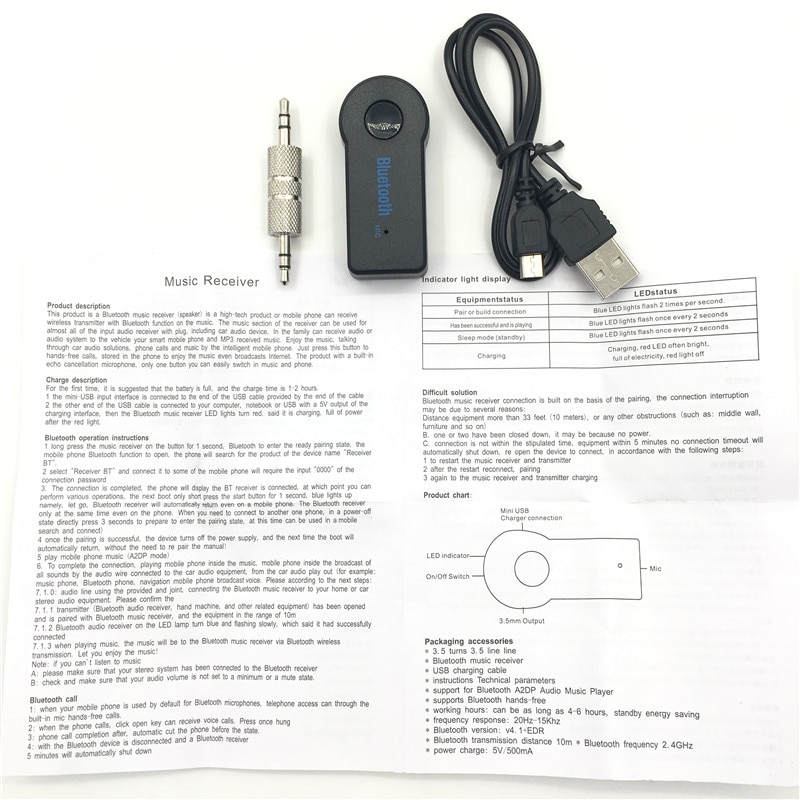- Description
-
Product Description
Bluetooth Receiver MP3 Car Audio
Bluetooth receiver devices make the best gadgets to allow music sharing. Listen to the best songs that you like without stopping to tuning into other stations. The Bluetooth Receiver MP3 Car Audio makes that happen for you!
Make It Personal
Who says you can’t listen to your favorite music and share them with family or friends? The Bluetooth Receiver MP3 Car Audio allows instant sharing whether in a car radio or at a home theater system. Installation is a no-brainer when all you need to do it to connect it to the auxiliary input of the speakers. Activate the Bluetooth pairing until it detects a device (either your smartphone, tablet, iPod, laptop, etc.) and starts playing your tunes.
Simple Connection
It connects via 3.5 mm male to male cable or audio connector. It has a built-in AMP chip that enables it to be universally compatible with most types of speakers. An even stronger Bluetooth connection amplifies the continuous music playing. Its power comes from recharging the Li-ion battery that it has inside, and a USB supported system. Not only does it enable music sharing, but you can also answer calls because it has its microphone. It’s a hands-free experience that invaluable especially when driving or attending to other tasks.
The tiny receiver is as lightweight as can be and won’t take up much space.How To Use The Bluetooth Receiver MP3 Car Audio
- Start the device by pressing and holding the ON/OFF button for seven seconds until you hear a connecting sound. Do the same to turn it off.
- Search for the male to the male connector of the speaker and connect the Bluetooth Receiver MP3 Car Audio to it.
- To pair your device, turn it ON and activate the Bluetooth on your device and search for “BT310REV or DL-LINK” from among the devices found.
- Once it connects successfully, there will be a sound prompt and a blue LED will flash.
WRITE YOUR OWN REVIEW